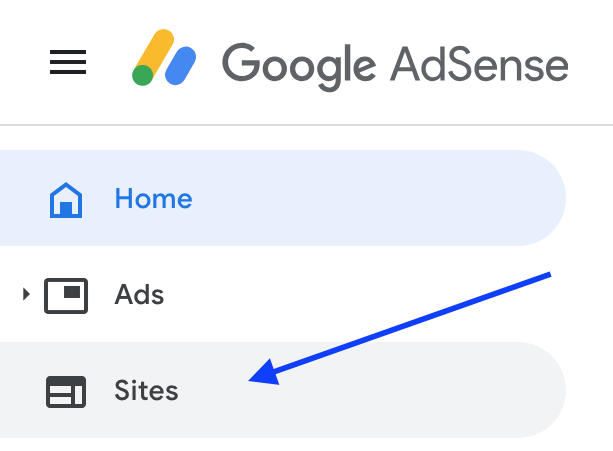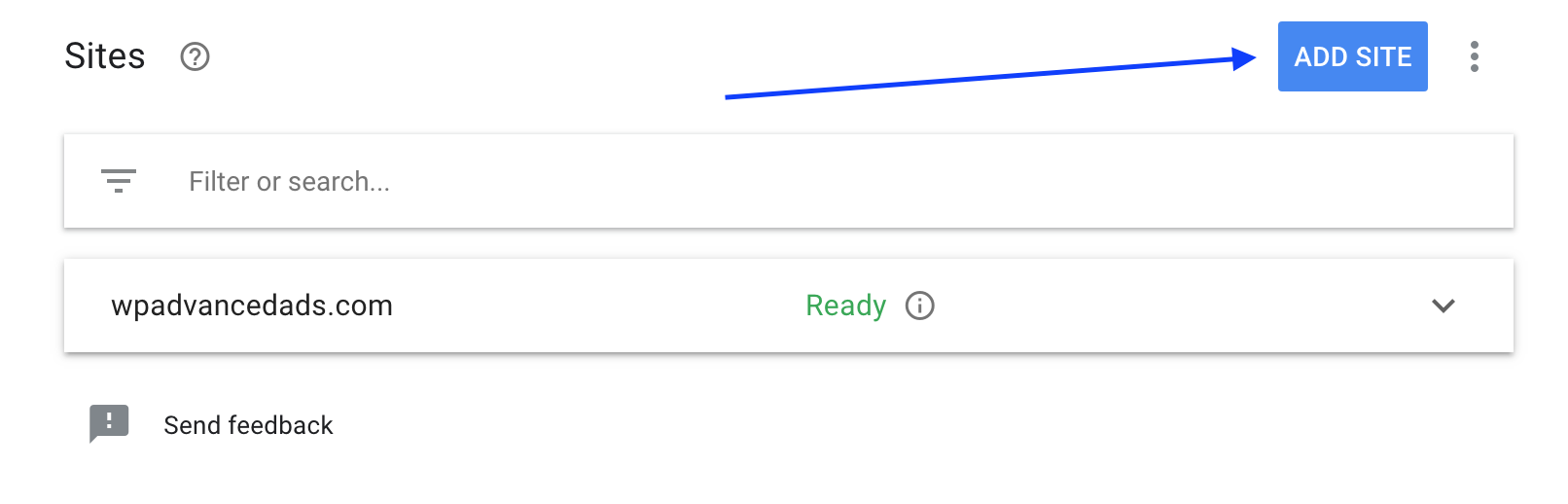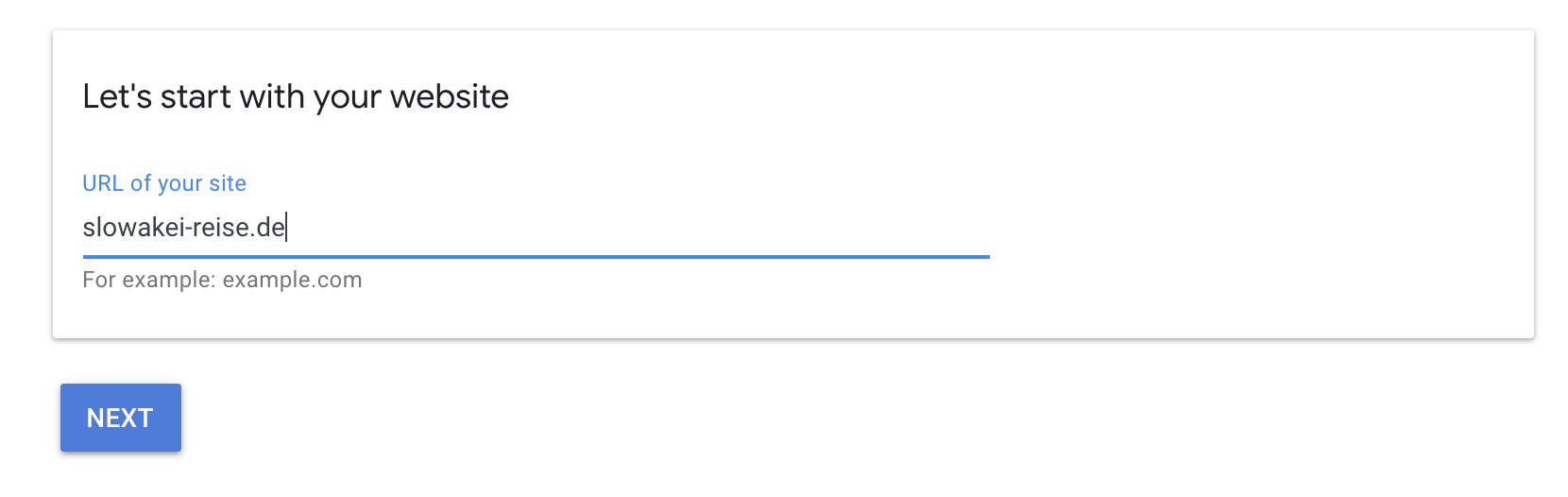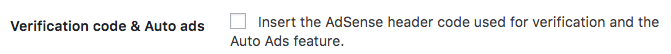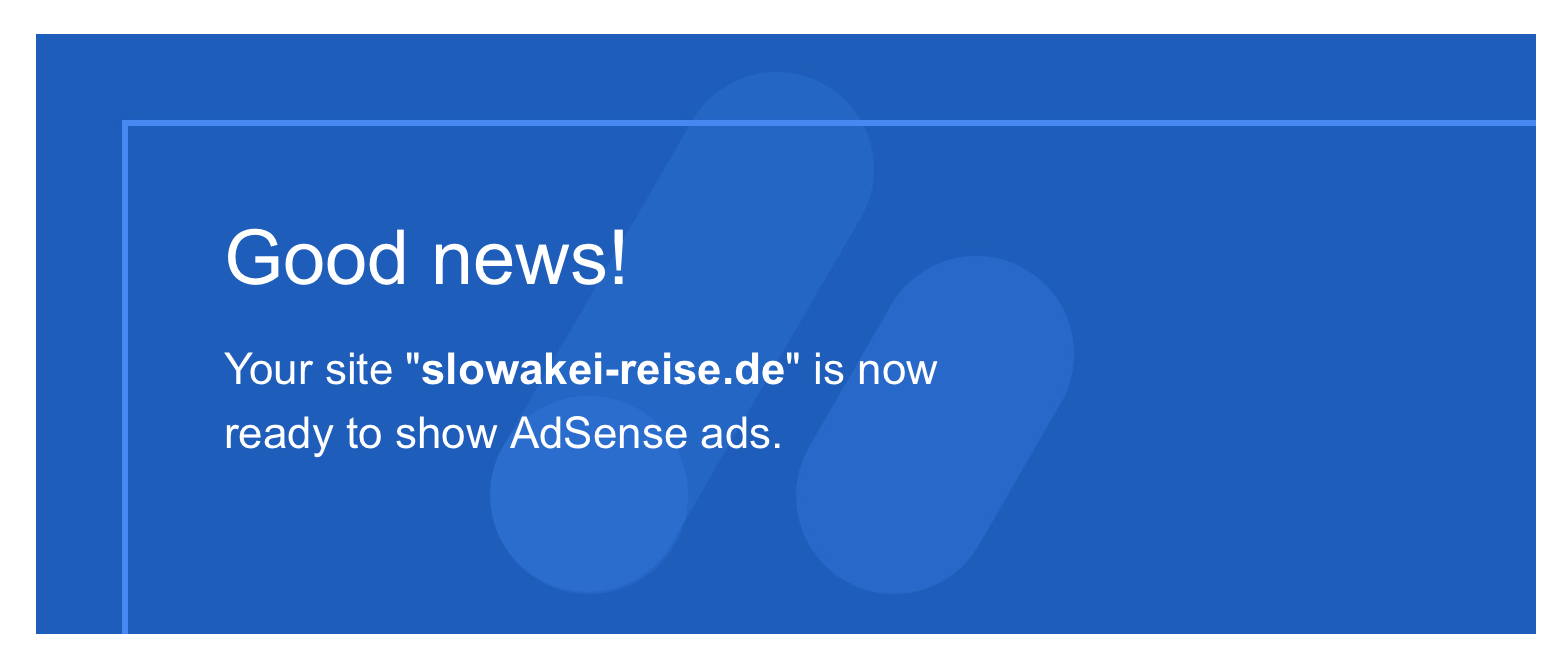Until a few months ago, you could display AdSense ads on any website once you had a verified AdSense account. Now, Google asks you to submit every new site to review them individually. While submitting a site is integrated into the onboarding process for new accounts, publishers with an existing AdSense account might wonder why ads are not showing up on their new site.
I recently started working on a new website as a personal side project. This gave me the chance to create a user story. In this, I show you how I submitted that site to Google AdSense in my existing account.
My side project is about travel suggestions for German-speaking tourists in Slovakia. I don’t even intend to monetize it soon, but if AdSense accepts it, it couldn’t hurt.
Criteria for a new site
Almost weekly, I hear stories from our users about AdSense rejected their sites without specific reasons. So it is good to become familiar with the AdSense program policies before adding a new site to not be too frustrated when they reject it.
Let’s take the requirements for sites that participate in AdSense from here and see how my small project is doing:
Your aim is to create original and relevant content that keeps users engaged and encourages them to read more.
Definitely. I am writing the content myself. The theme is to give travel tips to German-speaking visitors to Slovakia as if I talked to friends. It is definitely unique content. Not only because my wife and I write every word ourselves and take all the pictures, but also because the experience is personal and not copied from another source. It takes us longer to write content because we intend to visit all the places we write about in person.
The only thing I was worried about is the amount of content. There is no official number of how many pages and posts AdSense expects on a site. But I am sure that my site looks like there is more content coming soon. I know that AdSense does not like dummy content at all and luckily, I don’t have any of that.
Consider how you arrange the elements (text, images, etc.) on your pages. Make sure your layout looks inviting and make sure visitors can easily find what they’re looking for.
I started with a very popular theme that had many different options and lost myself in setting it up using too many of them. That made me realize what I really want and that is content and pictures. I even left out the sidebar for now.
This is the first project I started using only the new block editor (aka Gutenberg) in WordPress and so far, I really like it. It is much simpler to create in-article galleries now, the main element on many articles to come.
Do your pages have clear, easy-to-use navigation?
I am not sure yet what I will do if there are more articles and static pages. But so far, navigating is quite simple.
Please note that the AdSense program policies have restrictions on specific topics, like nudity or violence. My project is 100% family-friendly so I am not worried about that criteria as well.
Now that my site looks like it fulfills the minimum requirements for AdSense, let’s look at how I added it to my AdSense account.
Adding the site to my AdSense account
I logged in to my Google AdSense account and clicked on the Sites item in the left navigation bar.
I found the list of websites that are already associated with my account here and clicked on ADD SITE to add my new project.
Afterward, I entered the URL of the new site and clicked on NEXT to submit it.
Verifying the new site for Google AdSense
AdSense now asked me to place the verification code on my site. This is an easy task using Advanced Ads, because I didn’t need to copy any code.
I went to Plugins > Add New in my WordPress backend and searched for “Advanced Ads” which brought up our plugin right away.
After installing and activating the plugin I went to Advanced Ads > Settings > AdSense, connected to my AdSense account and enabled the Verification code & Auto ads option. This will make sure that the verification code is automatically in the right place.
I went back to the Sites menu in my AdSense account now to check the status of my application. When I clicked on my newly added URL, I saw the following information. It basically means that AdSense is now reviewing the new site, which includes a manual review. I know from experience that this can take even longer than a week in some cases.
Even though I was convinced that my project shouldn’t run into any issues, I was positively surprised that the site was accepted within one day. I received an email notification with the following image in it.
When I looked at my site, AdSense Auto ads were also appearing, which I didn’t intend. So I removed the verification code from my site again. I could have also switched off Auto ads in my AdSense account or changed them to show only some ad types.
The Sites page in my AdSense account also shows that the new URL is ready to display ads.

Next steps
Here are a few suggestions for the next steps:
- Add the ads.txt file to my site to make sure that AdSense is fully verified and my income is not at risk. Advanced Ads does that automatically with the default settings enabled and no other already existing ads.txt file present.
- Only display Auto ads on specific pages.
- Placing AdSense ads manually to make sure that they appear in some places, especially if you don’t like where the Auto ads feature places them.