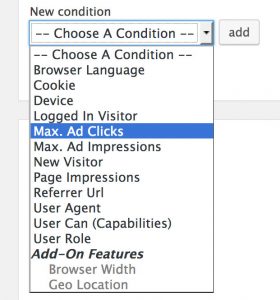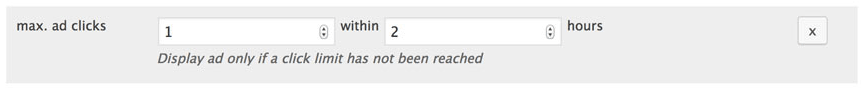The Max. Ad Clicks visitor condition displays ads based on the number of clicks the ad unit can receive from a single visitor.
The ad will be hidden as soon as that visitor has reached the limit in a given time. This limitation is helpful if you want to prevent users from clicking the same adverts too often.
How to limit clicks on ads
You can find this condition in the Visitor Conditions section on the ad’s edit page. After adding it from the dropdown menu, you can specify how often a visitor can click until this advert disappears for a specific time.
For example, if you set the condition to “max. 1 ad clicks within 2 hours”, this ad will not show up to the clicking visitor for 2 hours.
A typical scenario
The Max. Ad Clicks condition can be helpful if you do not want to bug your visitors with the same ad that shows up with every page impression.
A widespread use case combines the PopUp and Layer Ads add-on.
We all know that PopUps are a reasonably delicate yet also powerful matter. They can catch people’s attention when cleverly used. But they can also dim your visitor’s website experience.
Let’s say; you have an ad popping up in the post or page bottom. Your visitor has made it through a lot of content. And finally, he clicked on the related PopUp ad unit.
Do you seriously want to show him this ad again with the next page view? Wouldn’t it be less annoying to spare this visitor for the next 24 hours from this ad? Therefore, you should add the Max. Ad Clicks condition to all your PopUp ads.
What else you need to know
As with all dynamic ad conditions, an installed and activated caching plugin can negatively influence the functionality. To ensure that your setup works stable, enable the cache busting feature of Advanced Ads Pro in this case.