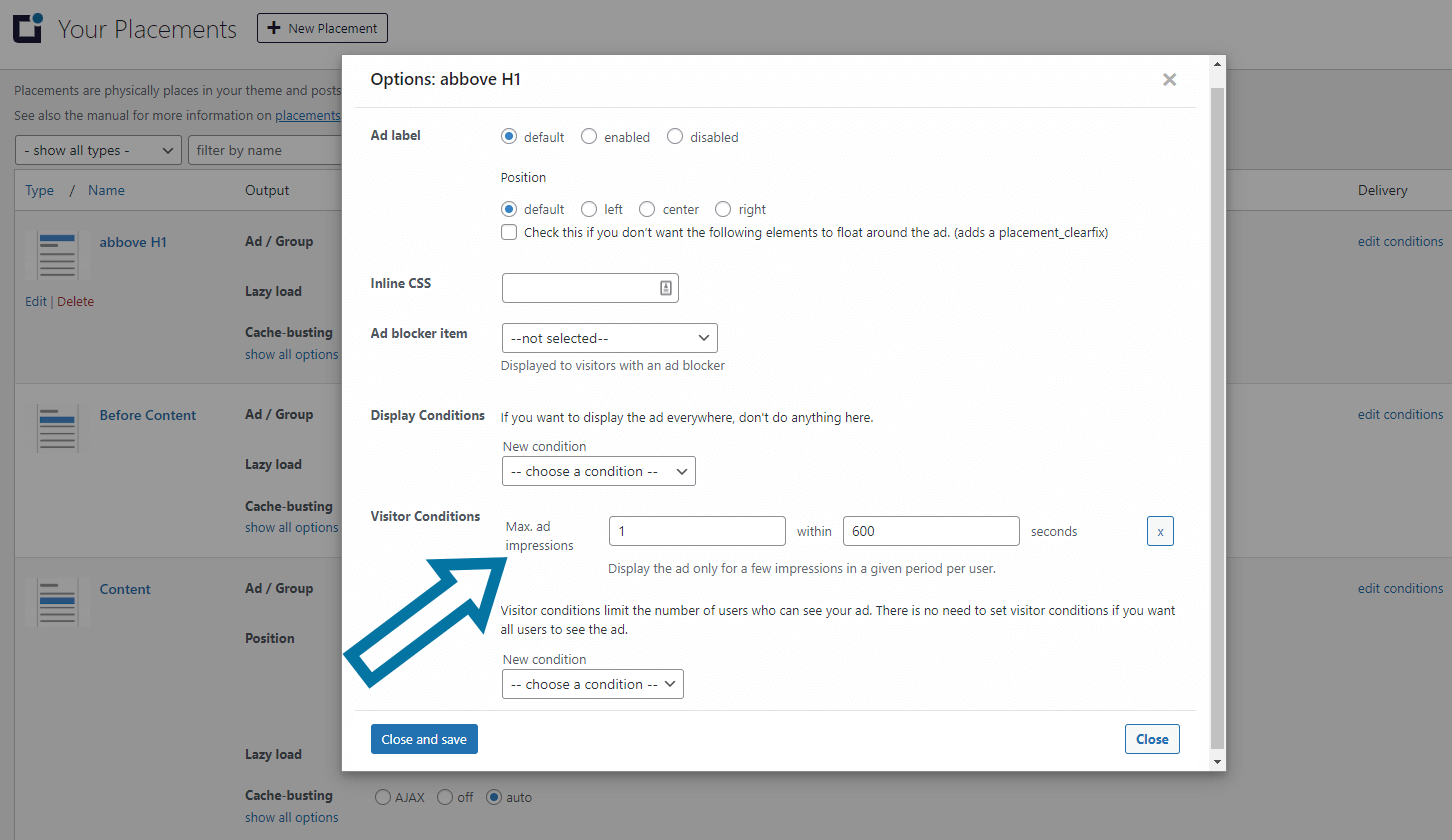The Max. Ad Impressions condition displays ads based on the number of impressions the ad received already from this visitor. This targeting can be helpful if you want to set up frequency capping.
Table of Contents
How to limit ad impressions
You can find this condition in the Visitor Conditions section on the ad’s edit page. After adding it from the dropdown menu, you can specify how often you want to show this ad unit to a unique visitor within a particular time.
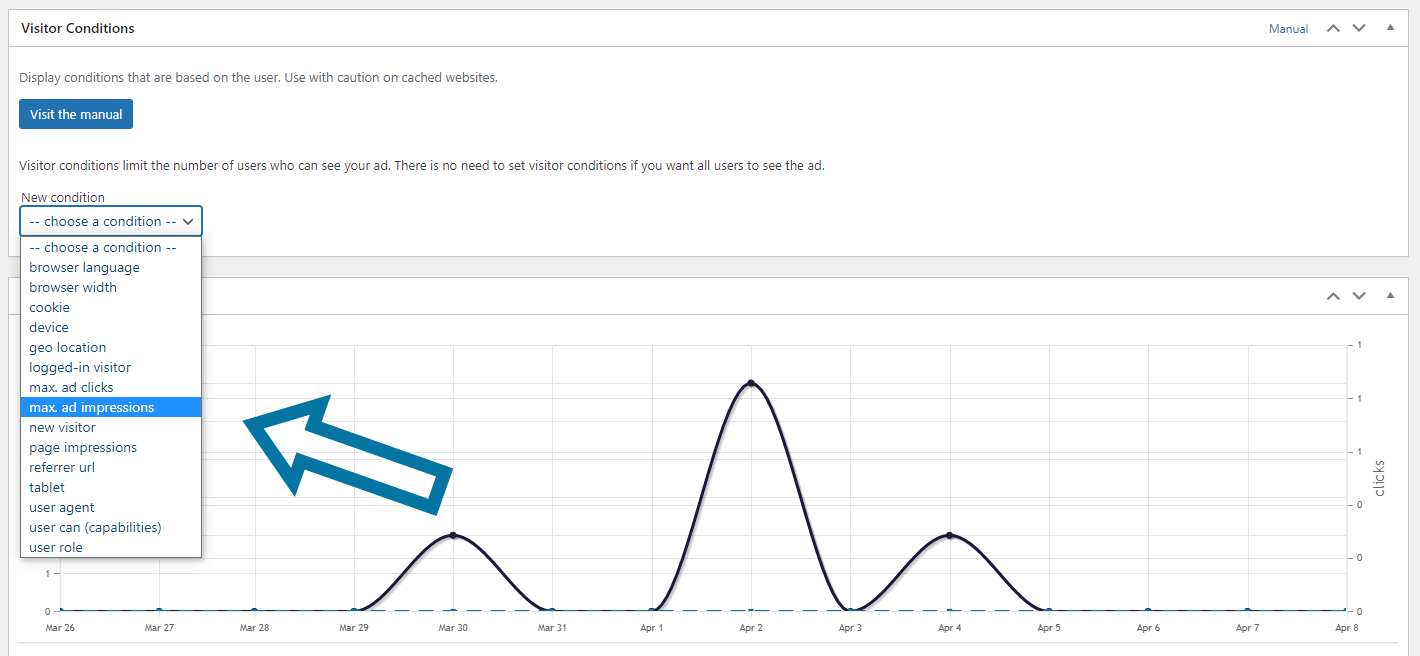
For example, if you set the condition to “max. 1 ad impression within 600 seconds”, this ad unit will not show up again to the same visitor for 10 minutes.
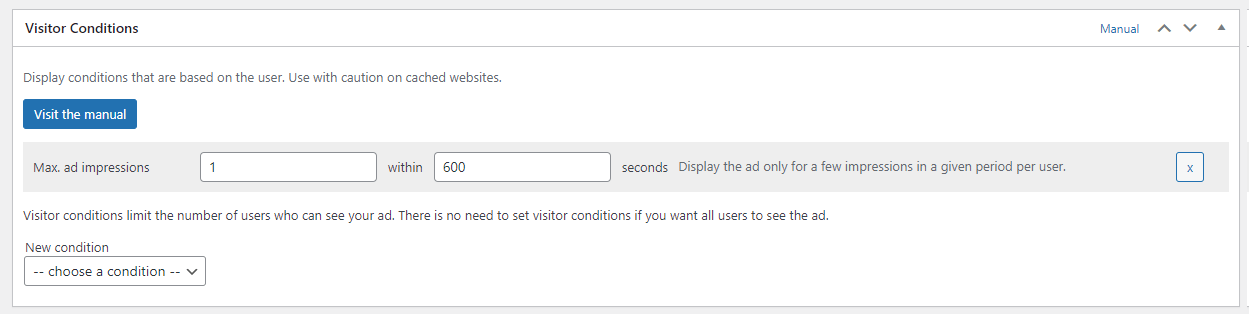
The Max. Ad Impression condition is applicable when you want to display a specific ad unit only once during a visitor’s session on your website.
Assuming a user stays on your website for, let’s say, 10 minutes, you can easily prevent ads from being shown multiple times during this time.
What else do you need to know about frequency capping?
Caching
Like all dynamic visitor conditions, an installed and activated caching plugin can negatively influence the functionality.
Enable the Cache Busting feature of Advanced Ads Pro in such cases to ensure that your setup works stable.
Placements and ad groups
If you do not assign this condition to a single ad but to a placement, please consider that the visitor condition still affects the ads, not the placement.
The following example illustrates this behavior: You add the max ad impressions condition to a placement with a group containing two ads and specify that the ads are displayed only once in 60 minutes.
When a user views the first page, an ad will appear. Advanced Ads will count that impression and not show it again for the next 60 minutes.
However, if the same user loads a second page, the second ad of this group will appear and be registered afterward.
Only from the third page view, the user would not see any more ads on this placement.