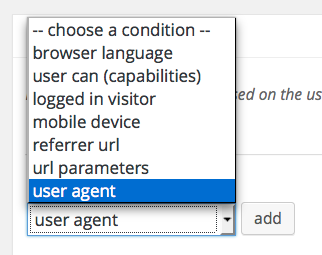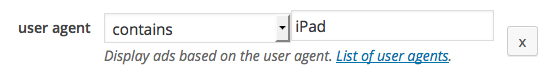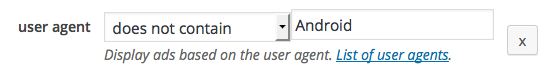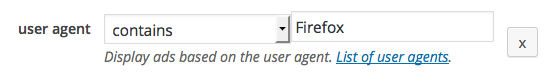With Advanced Ads Pro, you can define which browser or device should be able to see an ad with the user agent visitor condition.
You don’t have to make any changes to display an ad on all browsers and devices.
To display an ad on a specific browser, search for the Visitor conditions metabox and add the user agent condition.
Once you add the condition, you can choose from various methods to check it.
User agents are constantly changing the identifier for browsers (and devices). Therefore, Advanced Ads doesn’t provide a list of user agents you can choose from. You can find the identifiers for many browsers on pages like this.
Examples of browser and device checks
Advanced Ads comes with many different types of checks. Here are some examples of what you might accomplish.
Display an ad unit on iPad only:
Display an ad unit on all devices but those with Android OS:
Display an ad unit on Firefox only: