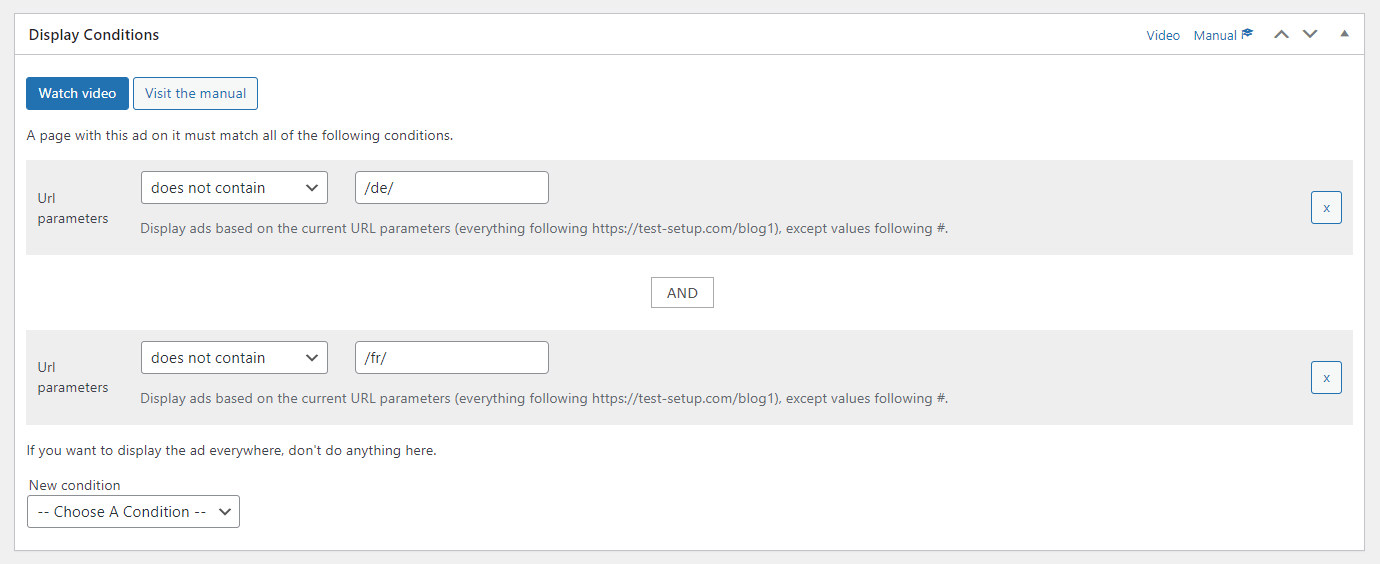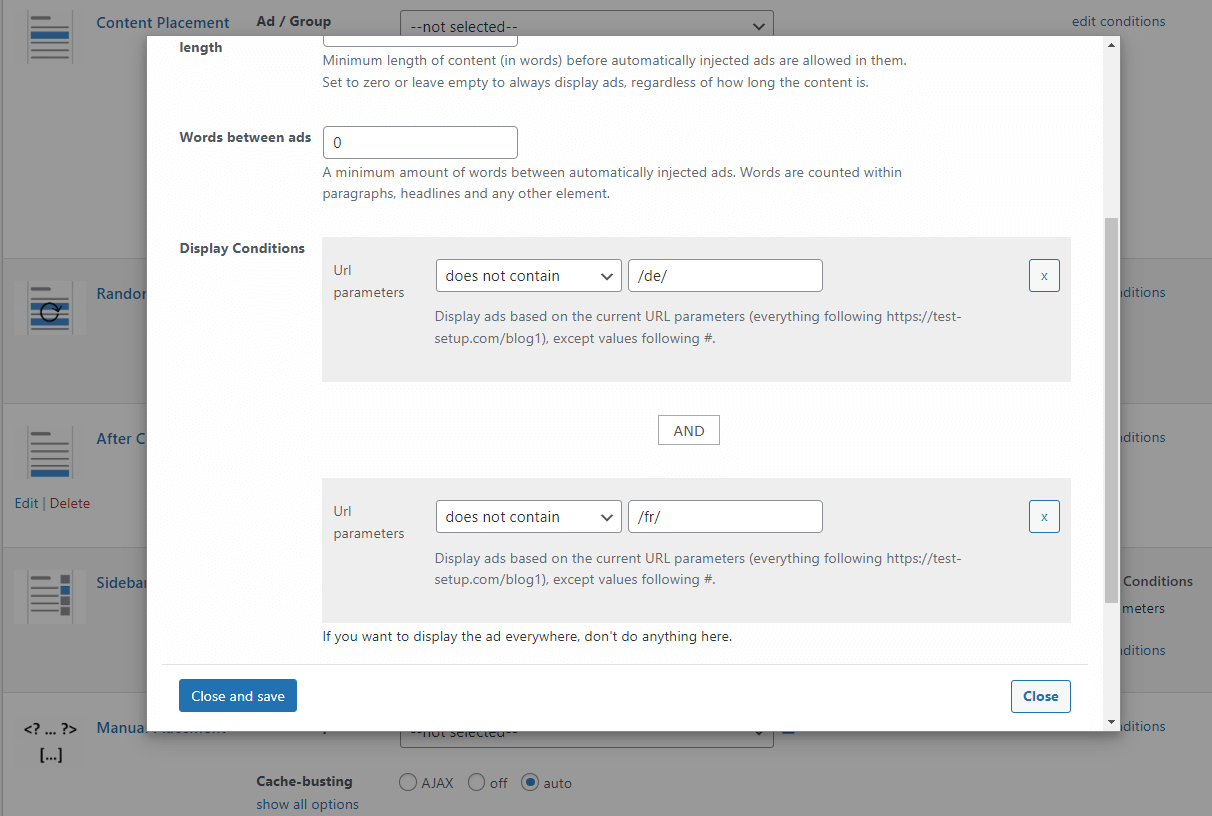If you’re looking to expand your audience and grow your WordPress site internationally, the Weglot plugin is a great way to do so. With this, you will be able to deliver relevant content to your users in their language.
Keep in mind that this relevance also extends to the content of your ads. And third, you can improve click-through and conversion rates by redirecting users to pages in their language. This optimization enhances the overall user experience and makes them more likely to take the desired action.
In this tutorial, you’ll learn how to use Advanced Ads to deliver ads based on the Weglot languages of your content.
Using the URL parameter condition to target ads to Weglot languages
The Weglot plugin automatically inserts a country code into the URL slugs for each language, except for the default language. So using the URL parameter display condition of Advanced Ads Pro is the most convenient way for language-specific ad targeting.
Such an URL slug could look like this example for the (default) English version: https://wpadvancedads.com/advanced-ads-pro/.
In contrast, the URL slug for the related German translation might look like this: https://wpadvancedads.com/de/advanced-ads-pro/.
Consequently, if you want to show, e.g., German ads on your German posts, you might target these ads to pages with URL slugs that contain /de/.
Example of how to target ads to the default Weglot language
For another case, I assume you want to target ads to the default language. To set this up, you need to negate the condition setting to URL slugs in a manner that they don’t contain the country codes of your available languages.
For example, suppose English is your default language, and you also provide additional German and French translations. To embed particular ads only on the English pages in this scenario, you would need to set the condition to show the ad only if the URL slug does not contain /de/ and /fr/.
Similarly, you can also target ads to specific Weglot languages on archive pages, such as category pages, by using URL parameters. Just ensure that their URL slugs contain the particular country code.
Advanced Ads Pro’s placement conditions feature is exactly what you need if you’re looking to save time and deliver your ads more efficiently. The screenshot below shows that you can create custom placements for specific languages, so you don’t have to set individual conditions for each ad unit.
That’s all you need to know to target your ads based on the Weglot language of the requested content. With this improved targeting, you should see a significant bump in your click-through rates.