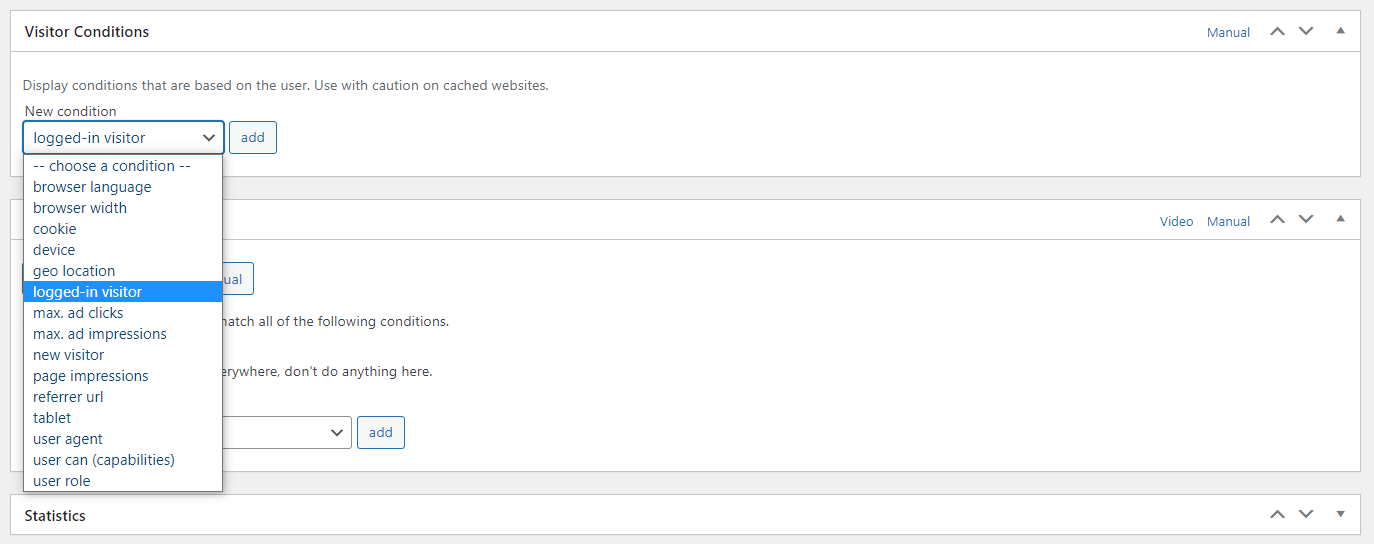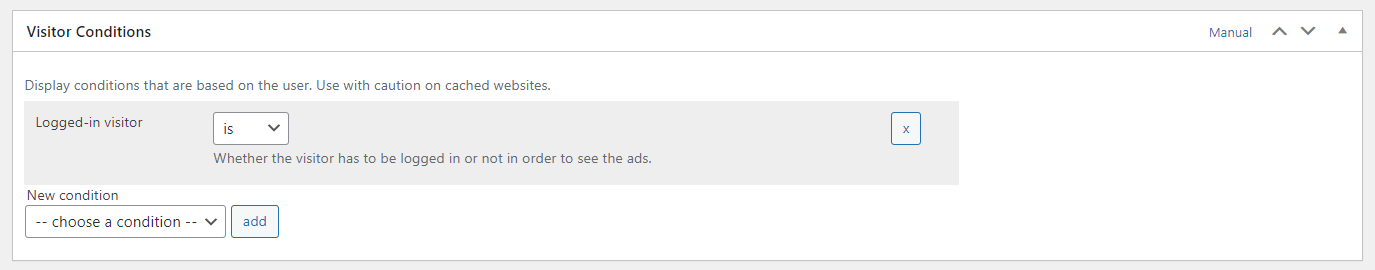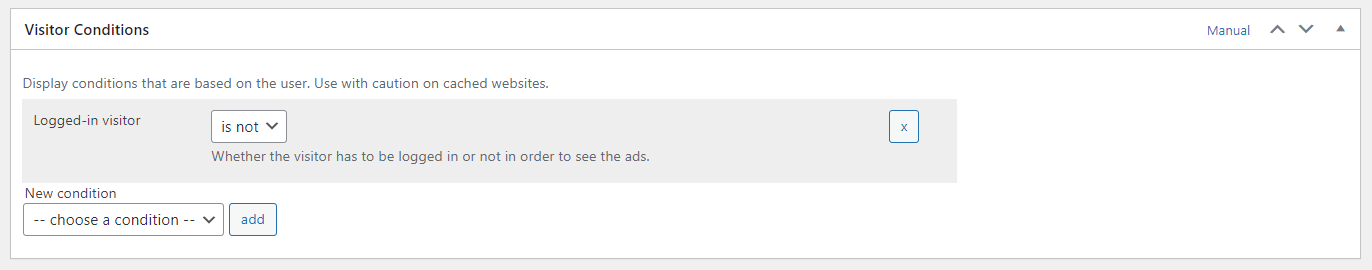With the Logged-in visitor condition, you can define whether an ad is visible to logged-in visitors or not.
You don’t have to use this condition to display the ad to all visitors.
To display an ad to logged-in visitors only or hide it from them, go to the Visitor conditions meta box and select the logged-in visitor condition. Now, choose the correct statement.
To show the ad for logged-in visitors only, the setting should look like this:
Use the following settings to hide the ad from logged-in visitors:
Save the ad settings.
What you need to consider when targeting ads to logged-in visitors
If you run any caching on your website, it is necessary to activate the Cache Busting of Advanced Ads Pro. This option is the only way to ensure that all visitor conditions work correctly on your cached website.