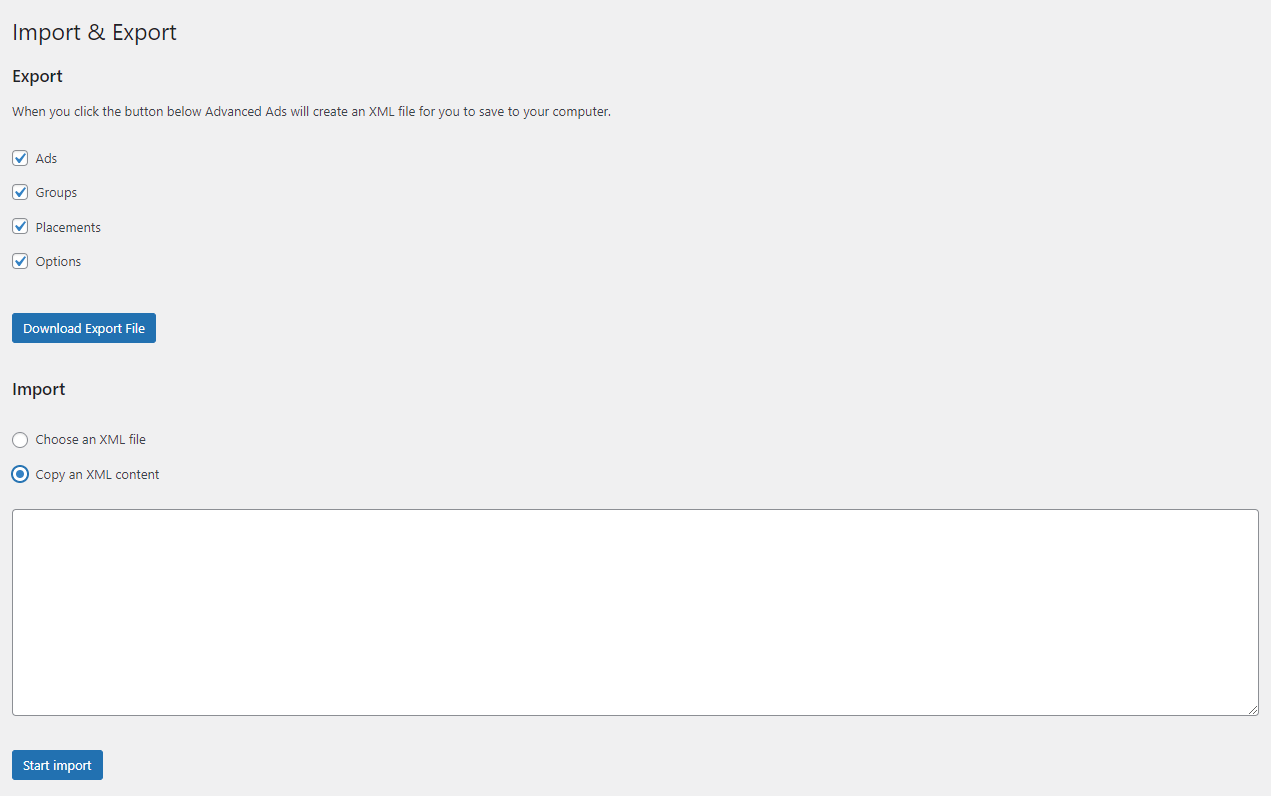Advanced Ads allows you to import and export your ads, groups, placements, and options. This allows you to move them to another site or send ad settings to someone else.
You can find the Import & Export page linked at the bottom of Advanced Ads > Setting > General.
You can choose which elements to export: ads, groups, placement, and settings. When importing, you can choose whether to upload an XML file or insert your XML content directly.
Import of ads into existing placements
When importing placements, you should be aware of the particular behavior that applies when you import an ad that is assigned to an existing placement:
- If the current placement has an ad assigned, it will be swapped for the imported ad.
- If the existing placement has an ad group assigned, the imported ad will be assigned to that group with a weight of 1.
Advanced use cases for imports
You can use the import for more than just moving your ad setup to another site since you can also adjust the XML to your needs. Here are just a few ideas and additional hints:
- prepare a template for a typical ad setup and import it every time you want to create such an ad
- help your clients with an advanced setup by preparing it locally and sending them only the XML file to import on their site
Examples and Templates
With this in mind, you can find examples of imports of complete setups on the Ad Templates page.
What else you might want to know
API-related settings cannot be ex- and imported. This currently relates to the AdSense or Google Ad Manager connection. The options made in these setting sections are exported, e.g., the AdSense publisher ID or whether Auto ads are enabled. The appropriate ads are also exported and can be used on the importing website.
To explicitly disable an option in the import XML, change the type of the node to null. E.g., to disable a node that represents a checkbox like <enabled type="string">0</enabled>, use <enabled type="null"></enabled>.