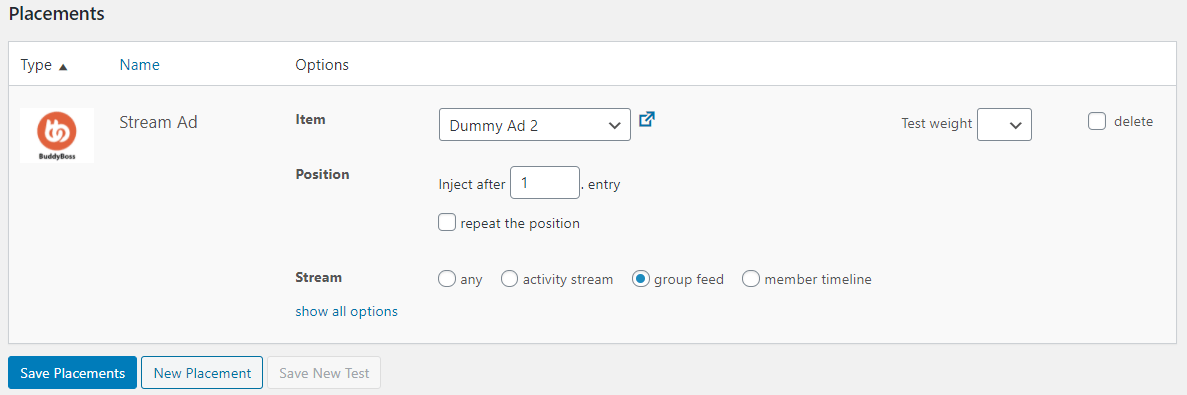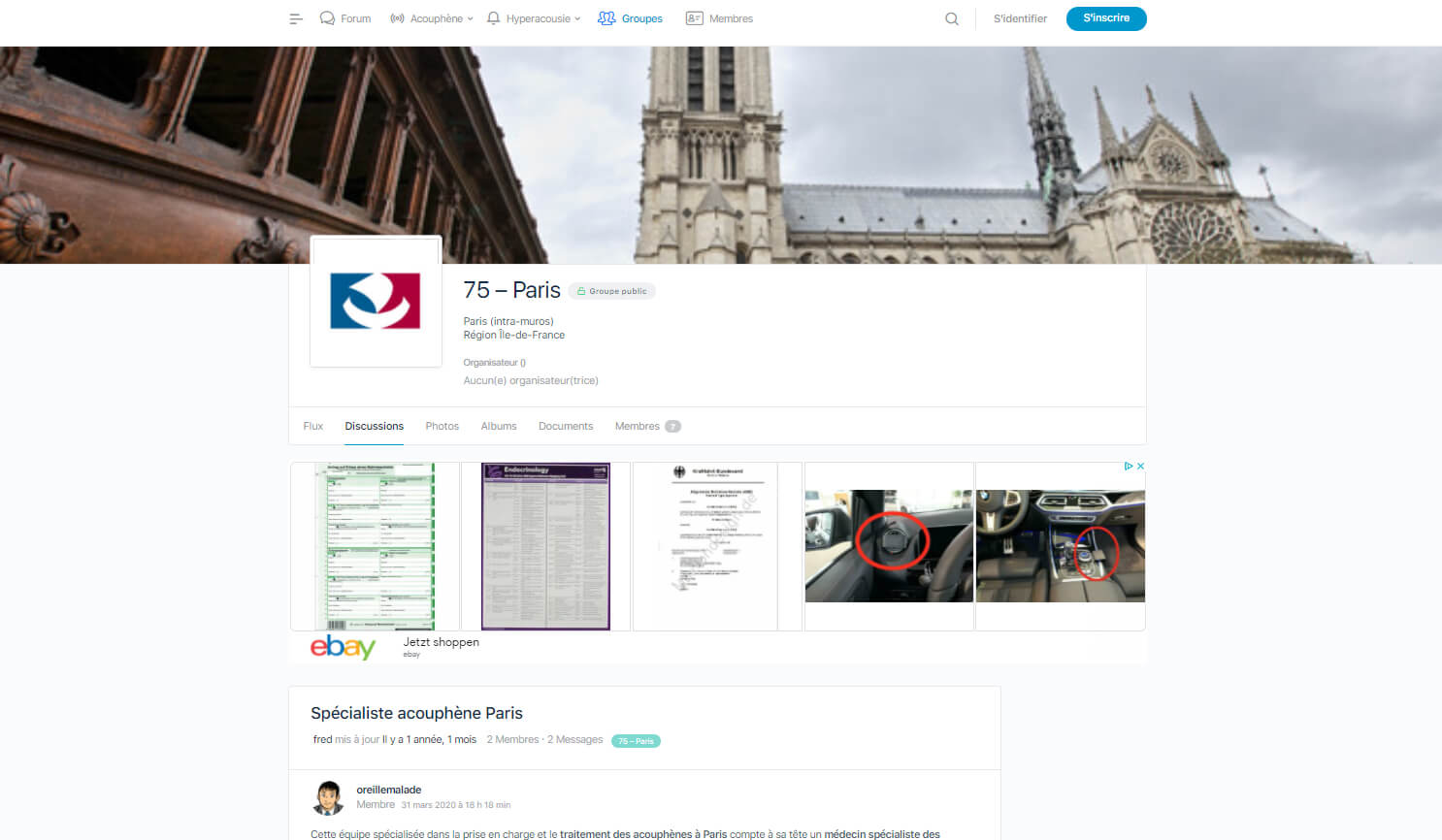BuddyBoss is a plugin for creating community websites in WordPress. You can quickly build your own social network with this plugin. It is based on BuddyPress and offers extensive customization options and extensions to create a platform with member areas, forums, groups, and more. Of course, you can monetize such a BuddyBoss-based website with ads.
Embedding ads on these pages is challenging because BuddyBoss generates most pages dynamically. Advanced Ads Pro offers a dedicated placement that significantly simplifies this integration.
In this manual, you can learn how to insert ads into the different BuddyBoss streams and target them to contents and user profiles on your website.
Table of Contents
How to embed ads into the BuddyBoss streams
When you activate Advanced Ads Pro, you will find the BuddyBoss placement on the placement page. It will help you to insert ads into the activity streams, including member and group activities.
To insert an ad into these streams, create a new BuddyBoss placement and select the entry after which you want to insert the ad. By default, the ad will appear in all streams, including group and member streams.
You can fine-tune the ad injection by choosing the dedicated streams where the ad will appear:
- any stream
- activity stream
- group feed
- member timeline
Targeting ads to specific BuddyBoss groups
Suppose you want to insert the ads only in a specific stream or wish to disable them entirely in other streams. In that case, I recommend adding the dedicated BuddyBoss Group Display Condition to your placement or your ad.
The condition automatically detects your existing groups and allows you to choose them where you want to show or hide the ad.
A typical use case would be that you want to reach the foodie group members with your ad for an excellent cooking set, but not the members of the architecture group, to whom you might prefer to show classified ads.
The BuddyBoss group condition is only available for the BuddyBoss placement. If you want to target ads from other placements to specific BuddyBoss groups, for example, in your sidebar, I recommend using the URL parameter condition for it.
Repeat the ad injection
The option to repeat the ad injection at a particular position is also available for stream placement.
This option allows you to set a specific placement to be inserted automatically, e.g., after every fourth entry, without creating a new placement for each integration.
Target ads to different BuddyBoss profiles
Advanced Ads Pro automatically adds the new BuddyBoss Profile Field visitor condition when you activate BuddyBoss in your WordPress installation. This condition allows you to specify more precisely which profile data you want the ads to target.
After you select this condition, you can choose from the created profile fields. You can enter specific values and define whether the profile field should contain them, start/end with them, (not) match them, and many other options.
A typical use case for this condition is targeting ads to specific user groups. For example, if you ask in the user profiles the country where your users live, you could show country-specific Amazon ads to particular users. Or you could show media.net ads to your UK and Canada users while showing classified ads or AdSense ads to the rest of your users.
Similarly, you can use any other requested profile information, e.g., gender, age, hobbies, and account type, to target ads. Maybe you don’t want to show certain user groups any ads at all.
The BuddyBoss Profile Field visitor condition works in the stream placement and also combined with any ad and placement. So this way, you can also target your header ads or sidebar ads, for example, to specific user groups.
Note: Please don’t forget to activate cache busting if you use this visitor condition on a website with an activated caching plugin.
Limitations
The impression tracking in the stream placements works only with the Database method, but not if you choose Frontend or Google Analytics. To ensure the functionality of the click tracking, you need to enable the link cloaking option.
Some display and visitor conditions cannot work in the activity stream due to technical restrictions. Advanced Ads automatically hides those that you cannot use.
Features based on cache busting do not work in the stream placements for technical reasons. This concerns options like, e.g., Refresh ads on the same spot or the AdBlock fallback.
On the other hand, Click Fraud Protection works reliably in this placement and protects you from click fraud and invalid traffic.
FAQ and Troubleshooting
Can I use Google AdSense on my BuddyBoss pages?
Yes, you can embed AdSense ads into your BuddyBoss pages. But you need to take care that this user-generated content is following the AdSense Program Policies.
We have experienced on some sites that there were problems with the responsive ad type of AdSense. These ads have not shown up correctly in some cases. If you notice something like this on your site, please change the ad type to “normal” and check if the problem still occurs.
Why is the placement not showing up in the list of available placements?
Advanced Ads keeps the list of available placements as short as possible. Therefore, the BuddyBoss placement only shows up if the BuddyBoss plugin is activated.
Can I use the slider in the stream placements?
Yes, the Ad Slider is compatible with the BuddyBoss streams.
Does Advanced Ads support the BuddyBoss app?
Currently, the Buddyboss app does not support stream placement of Advanced Ads. Therefore, unlike ads in other positions, ads in streams are not displayed in the app.