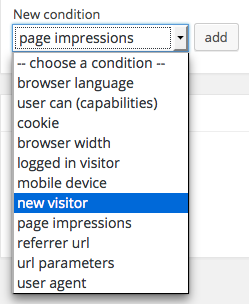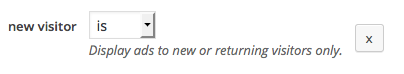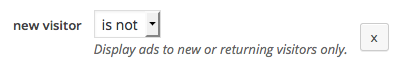With Advanced Ads Pro, you can display or hide an ad to new visitors with just a simple visitor condition.
New users are more likely to click on ads, so you can display more ads to them without annoying your existing users. On the other hand, you can also use this option to display ads or other content to recurring visitors.
You don’t have to make any changes to display an ad everywhere. Only use this option if you want to limit the visitors to which the ad is visible.
Before you start, please navigate to Advanced Ads > Settings > Pro and enable the advanced visitor conditions condition module.
What is a new visitor?
A visitor is “new” if he has never made another page request on your site before. Once the visitor loads another page, he is already not a new visitor anymore.
Please note that this condition does not consider visitors as “returning visitors”, who visited your website before you enabled Advanced Ads Pro.
The reason is that Advanced Ads uses the cookie advanced_ads_page_impressions to determine whether the user is new or returning.
Condition settings
To display an ad for new or returning visitors, edit an ad, navigate to the “Visitor conditions” meta box, and add the “new visitor” condition.
You can also add this condition to placements on the placement page.
There are two options for you now.
Show an ad only to new visitors
To display the ad only to new users, set up the condition like the following example:
Show an ad only to recurring visitors
To display the ad to users who made at least one page request before, set up the option like this.