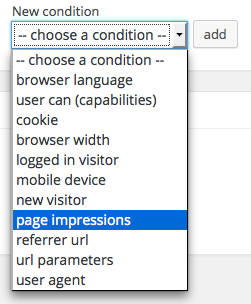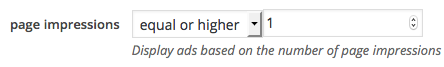With Advanced Ads Pro you can display or hide an ad based on the number of page impressions a visitor has made. This is useful to fine tune ads for recurring and faithful users.
You don’t have to make any changes in order to display an ad everywhere. Only use this option if you want to limit the visitors to which the ad is visible.
To display an ad based on the previous page impressions, go to the Visitor conditions metabox and add the page impressions condition.
Setting the number of impressions
Now, select the operator type and the number of impressions a user must have made on your website before the current page impression in order to see the ad. Find some working examples below. Just a few notes:
- the current page view is not counted, i.e. new users have 0 impressions
- impressions are all-time impressions, i.e. a returning visitor already has some impressions set
- The condition works by using a cookie to store and check the number of impressions.
- the
advanced_ads_page_impressionscookie used to store these values has a lifetime of 10 years - you can set the
ADVANCED_ADS_PRO_PAGE_IMPR_EXDAYSconstant in yourwp-config.phpfile to another expiry period set in days. The change would only affect new users. Find an example of the code here.
Examples to use the page impressions condition for
Display the ad only to new visitors that have never been on your website before:
Display the ad only to visitors with more than one page impression.