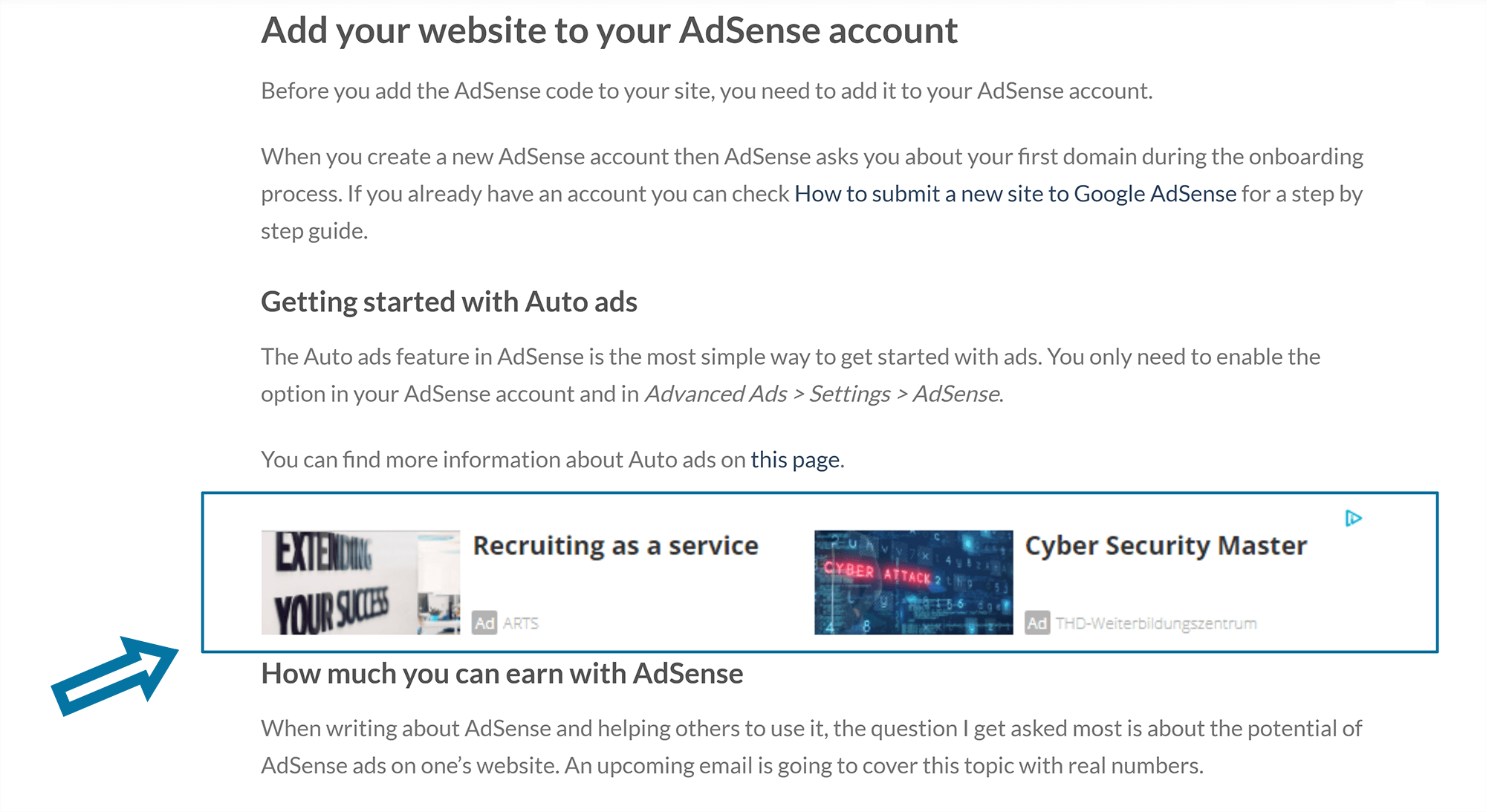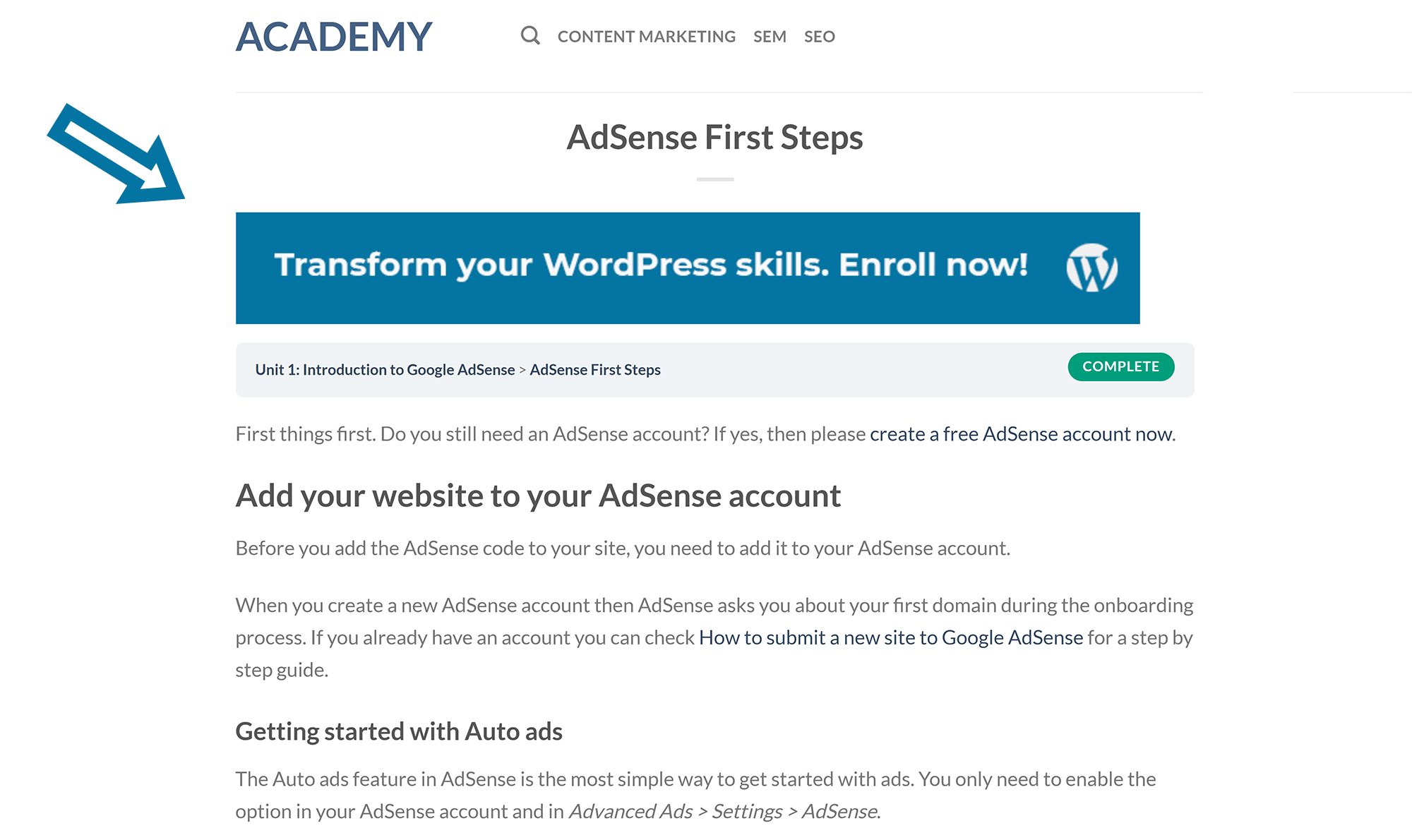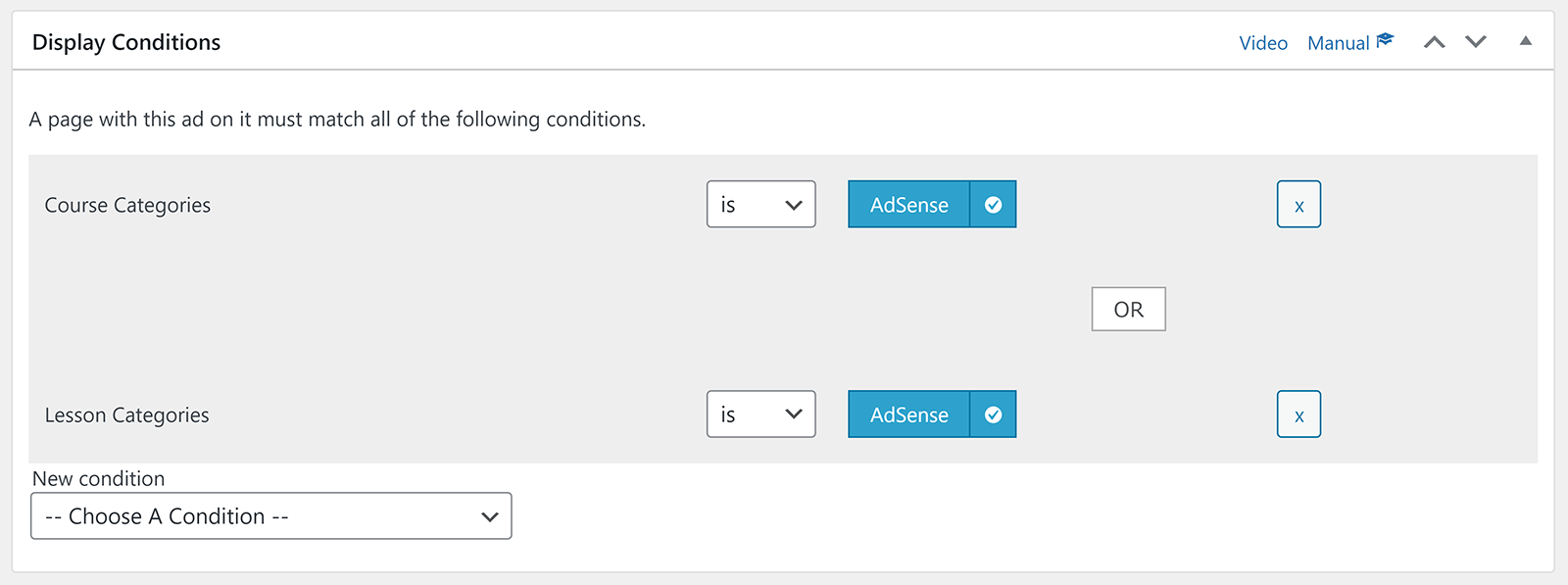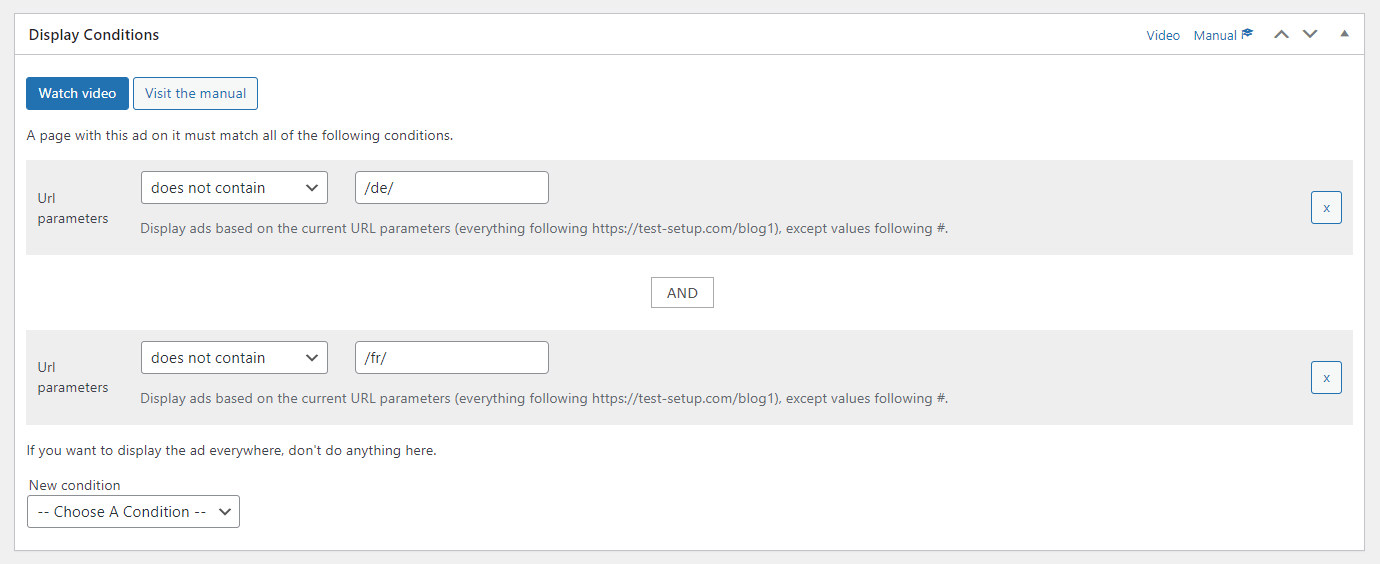Welcome to this tutorial on integrating ads into LearnDash to boost your online course revenue. If you’re like most website owners who offer remote learning, you’re always looking for new ways to increase your earnings and generate more revenue. Integrating ads into your LearnDash courses can be a great way to do just that!

In this tutorial, I’ll use Advanced Ads to help you target your ads to specific sections such as courses, lessons, topics, or groups. This ensures that your ads are relevant to your students and do not interrupt their learning experience. Plus, I’ll also explore integrations with other plugins that can significantly expand your earning potential.
But first, let’s look at some benefits of integrating ads into your LearnDash content.
Ways to generate revenue from a website built with the LearnDash plugin
Monetizing your website with online courses built with LearnDash can be done in several ways. In this tutorial, I’ll focus on ad-related earning potential, but other income sources like paid courses, memberships, and sponsorships are worth mentioning. However, for this tutorial, I’ll dive deeper into ads.
While integrating ads can be a great way to earn extra revenue, it’s essential to consider the potential negative impact on the learning experience. Ads might distract students from the course content, leading to adverse learning outcomes. That’s why it’s crucial to carefully consider what kind of ads you want to include in your learning environment and ensure that the benefits and disadvantages are balanced.
Affiliate marketing
One way to monetize your website with LearnDash courses is through affiliate marketing. As an affiliate, you are able to earn a commission by promoting a company’s products or services through your unique referral links. You’ll receive a commission as a reward for each referred sale or lead.
The range of online courses is almost limitless. And it’s nearly the same with potential affiliate programs. You will find related products or services for many online course topics.
Let me list a few examples here as a suggestion.
- a graphics design course that contains affiliate ads for software like Adobe Photoshop or Illustrator
- a Barista course with affiliate ads for coffee accessories such as grinders, tampers, or espresso machines
- an online marketing course with affiliate links to premium WordPress plugins like Advanced Ads
Display and banner ads
Another way to generate revenue from your LearnDash classes is by including traditional display and banner ads on your course pages, such as those from Google AdSense. However, I only recommend this approach if your course pages have a lot of traffic and you can’t find a suitable affiliate program or generate internal upsells.
Internal upsells
Internal upsells is an alternative approach to advertisements in LearnDash. Instead of displaying external ads, you can use internal ads to upsell additional programs to students who have already shown interest in the topic and have been convinced of the quality of your courses.
For example, once users complete a class, you are able to offer additional courses or support at an additional cost, such as a coaching or consulting service to help them apply what they’ve learned in your lectures.
By considering these different monetization strategies, you can choose the ones that best fit your business’s needs and generate extra revenue while still providing a high-quality learning experience for your students.
A step-by-step guide to integrating ads in LearnDash using the Advanced Ads plugin
No matter which of the monetization forms outlined above you decide to use, you will always face the task of inserting an image or an ad code at a particular position on your website.
Advanced Ads offers different ad types, for example, Plain Text and Code, Rich Content, Image ads, or AdSense ads. You will find more detailed descriptions in our ad type manual. If you still need to create an ad with Advanced Ads, our First Ad tutorial will show you how and what you need to remember.
But let’s focus here on placing and targeting ads in LearnDash.
Placements for LearnDash ads
LearnDash offers a variety of custom taxonomies, or content classifications, including courses, lessons, topics, quizzes, and groups. Courses are structured hierarchically, composed of lessons and topics. Groups enable learners to collaborate and share experiences.
The good news is that these taxonomies follow WordPress standards. You can easily insert ads into LearnDash pages using any Advanced Ads placements, such as Post Content or Before Content. Inserting ads is as simple as you would with regular blog posts.
These are the steps:
- Create a placement.
- Select the ad you want to insert there.
- Save the settings.
- Check the frontend if the ad appears in the desired place.
Since, as mentioned, the standard WordPress logic takes effect here, Advanced Ads inserts these ads on all posts and pages on your website. I will show you in the next step how to limit their delivery to the LearnDash content.
Target ads to specific LearnDash content
Advanced Ads automatically detects LearnDash taxonomies and makes them available as display conditions. This means you can easily show or hide ads based on the specific types of content created with LearnDash. It’s a hassle-free way to ensure your ads reach the right audience and maximize your revenue potential.
Choose between these 12 display conditions:
- Course Category/Tag/Archive
- Lesson Category/Tag/Archive
- Topic Category/Tag/Archive
- Group Category/Tag/Archive
You can also use the “Specific pages” display condition to target a specific subpage, which allows you to target quizzes created with LearnDash and all other individual pages.
Enhance targeting with advanced conditions
As an Advanced Ads Pro user, you might also use the “Post Type” display condition, which lets you choose from the following post types:
- Courses
- Lessons
- Topics
- Quizzes
- Challenge Exams
- Groups Certificates
Are you looking for a way to target your ads to specific course students? With Advanced Ads Pro, you have access to additional visitor conditions that let you do just that. Use the “User Role” condition to distinguish between group leaders and regular group members. Or, use the “User Can (Capabilities)” condition to differentiate between regular users and those who have enrolled in a course with these specific permissions:
- read_private_courses, read_course
- read_private_groups, read_groups
With these powerful targeting options, you can ensure your ads are seen by the right people at the right time.
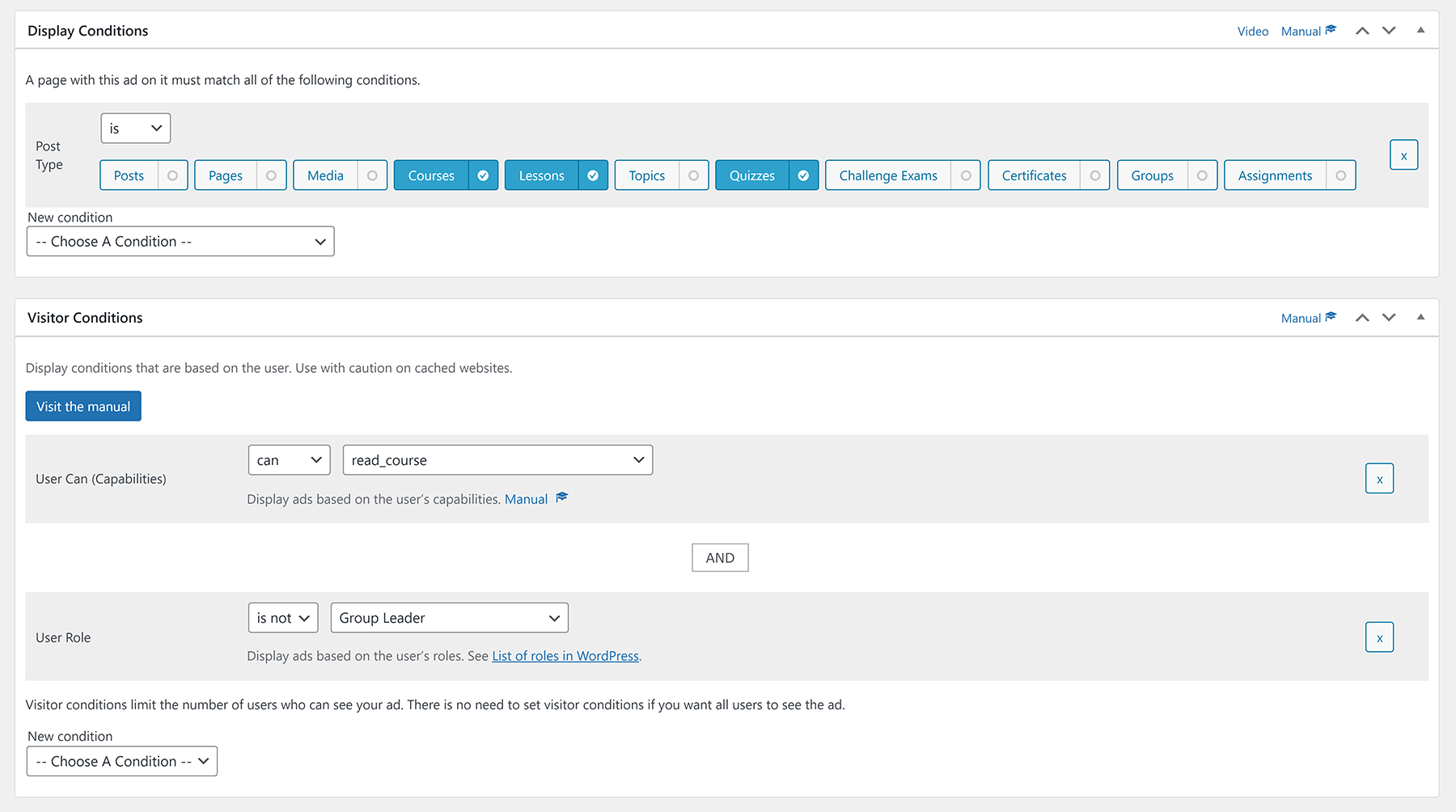
Integrations with LearnDash and other third-party add-ons.
LearnDash has a vast array of extensions that can be used in conjunction with other popular plugins. To provide even more flexibility, Advanced Ads Pro offers custom integrations for many of these plugins, greatly expanding your ad-serving options and enabling you to fine-tune your ad targeting.
GamiPress
Gamification is a powerful motivator for your LearnDash courses, and GamiPress takes it to the next level by allowing you to reward users for their progress and achievements. Collecting points and personalized badges encourages them to actively engage with the course material, leading to better retention and increased satisfaction.
And with Advanced Ads’ integration with GamiPress, you can take advantage of these incentives and target your ads with GamiPress Points, Ranks, and Achievements, giving you even more control over your ad campaigns.
Check out our manual for more information on integrating GamiPress with your ads.
Membership Plugins
Learning Management Systems and paid courses benefit significantly from integrating established membership plugins like Paid Memberships Pro or BuddyBoss. These plugins personalize the learning experience, enabling you to set up forums, activity streams, advanced user profiles, comment functions, member directories, and more.
Advanced Ads Pro seamlessly integrates with most of these membership plugins and provides dedicated integrations. With their assistance, you can embed ads into specific streams, target them based on users’ membership levels, or show them based on students’ profile information, among other possibilities. This allows for a more personalized and targeted ad-serving approach that enhances the learning experience for your users.
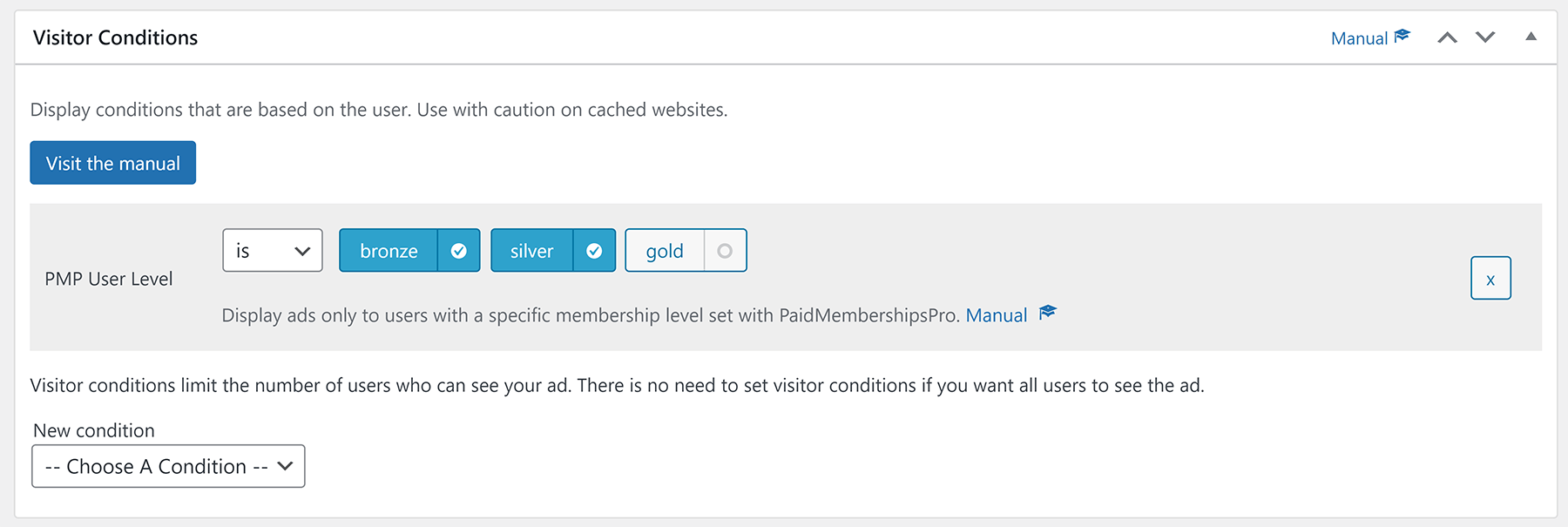
Here you see a selection of the integrations supported by Advanced Ads with custom placements and conditions:
Weglot
Expanding your course content to reach a global audience is a smart strategy. Weglot is a plugin that enables you to translate your lessons’ material into multiple languages seamlessly. With Advanced Ads, you can serve ads in the language that matches the user’s preference. This targeting ensures that your ads are relevant and resonate with your audience, wherever they are in the world.
See our manual for more information on targeting ads to Weglot languages.
Conclusion
To sum up, integrating ads into LearnDash courses is an excellent way to generate additional revenue. However, weighing the available methods carefully and considering their potential impact on your users’ learning experience is essential.
Advanced Ads offers a range of features that help you target your ads effectively without interfering with the user experience. By following the guidelines in this manual, you are able to use ads in a way that is both effective and considerate of your users.