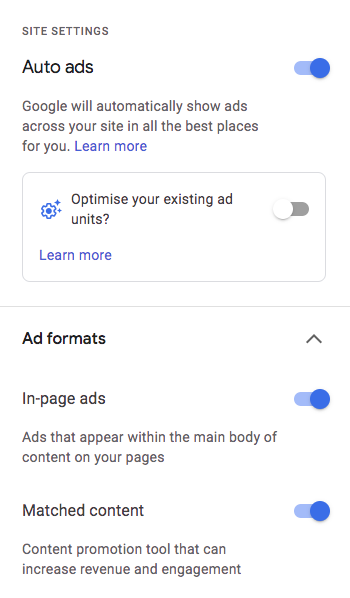I recently enabled Google AdSense AMP Auto ads on one of my websites and found the “[amp-auto-ads] No ad placements found for publisher ID” issue in the browser console, but no automatically placed AdSense ads on the website.
[amp-auto-ads] No ad placements found for publisher ID 'ca-pub-123123123'.
Check that the provided publisher ID is correct.
@ log.js:232Code language: JavaScript (javascript)I ran all the checks below, and AMP Auto ads finally showed up after two days.
Do AdSense Auto ads work on non-AMP?
Check that the provided publisher ID is correct tells me that I should check if the publisher ID is valid.
Of course, the publisher ID ca-pub-123123123 in the “No ad placements found for publisher ID” error message above is just a placeholder for my real ID. I was sure that I used the correct one simply because I connected Advanced Ads to Google AdSense and let it pull all the necessary information automatically.
I also enabled the option to load Auto ads on non-AMP pages, and they showed up immediately. There is no better way to check that the publisher ID is correct.
Are AMP ads enabled in the AdSense account?
AdSense changed their account pages a lot in the last months, so I had to look for this closely. There are two settings in your AdSense account that you have to enable to see Auto ads on AMP pages.
Go to Ads > Overview > By site and check the bottom right corner of the header to see if AMP is turned on or off. Click on the button to change the setting.
You also need to ensure you enabled Auto ads in your account.
- Find your website on the same page as above.
- Click the pencil icon on the right of the list to edit your page settings.
Ensure to enable at least the general Auto ads option and a couple of ad formats, as in the screenshot below.
I enabled these options and waited for hours, but that didn’t help. While AdSense could take days for some changes, I decided to look further.
Is the AMP Auto ads code implemented correctly?
The AMP Auto ads code is always identical, so I didn’t have to spend much time on this one. Advanced Ads comes with an option to enable AMP Auto ads with just one click. Thanks to the plugin doing the work, a simple typo could not have been an issue. I also used the plugin successfully on another site, and the code created was the same.
Since I already mentioned plugins, I also tested different AMP plugins and the different template modes of the official AMP plugin. They all caused the same issue, which confirms that the problem comes from the AdSense servers.
Just a matter of time
While debugging the “[amp-auto-ads] No ad placements found for publisher ID” issue, I also found speculation from users about the size of the site matters or the device they tested. I don’t think there is much to these things. The site I worked on receives less than 100 visits per day, and I tested on different devices.
Two days after working on the solution and writing this article, AMP Auto ads appeared on my website.
I already suspected that this might be one of the cases where it just takes AdSense some time to realize a change. I guess they needed to see some real traffic from my website and let one of their bots run over it before showing Auto ads on the AMP page.