Advanced Ads
AMP Ads
Ready your ads for AMP power
-
1.4k+ Reviews
4.9
-
150,000+ Websites
-
30 Days Money Back Guarantee
Slow-loading websites can drive away visitors, detract from the user experience, and negatively impact search engine rankings. That’s where Accelerated Mobile Pages (AMP) come in. AMP, a breakthrough technology, enables the creation of lightning-fast websites primarily designed for mobile users.
However, AMP’s remarkable speed comes with its challenges when embedding ads. Due to its complex technical nature, integrating AMP ads becomes a more intricate task compared to traditional websites.
AMP ads are where our dedicated add-on shines.
The WordPress plugin is the ultimate solution for conquering the complexities of AMP advertising, ensuring your ad setup is fully AMP-compatible. It seamlessly auto-transforms your AdSense ads into AMP format with a single click. You gain the power to precisely target specific ads or entire placements using the dedicated AMP display condition and track their performance. Moreover, the add-on allows you to display Google AdSense ads in various sizes, dynamically adapting to the user’s browser size.
The AMP Ads add-on is your go-to solution for seamlessly integrating ads for Accelerated Mobile Pages on your WordPress website.
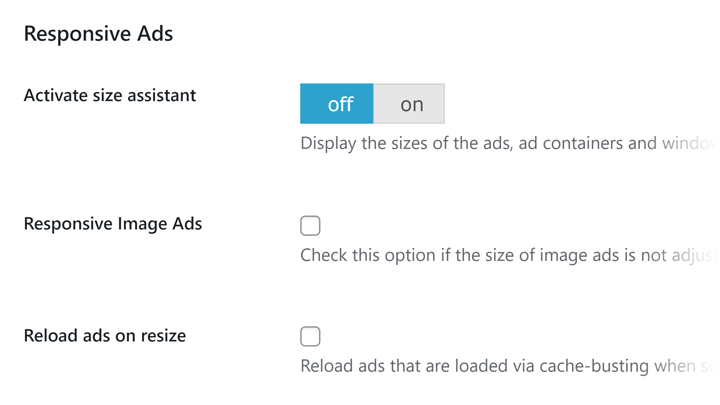
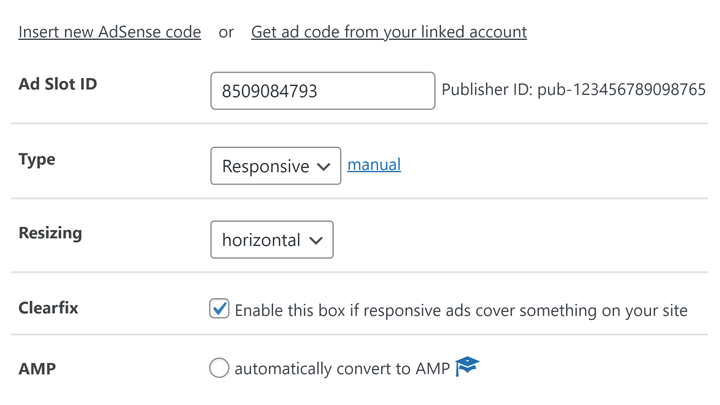
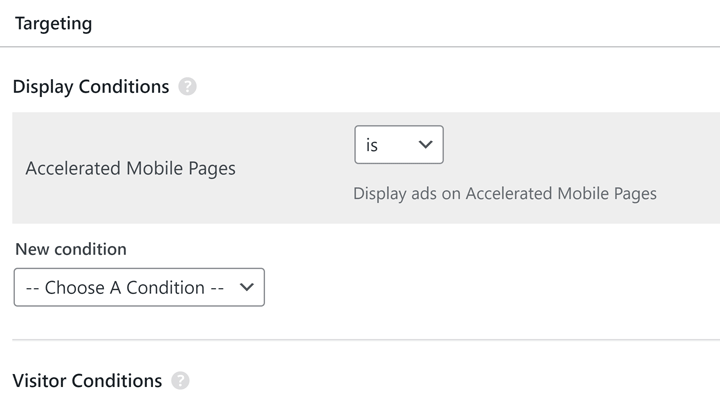
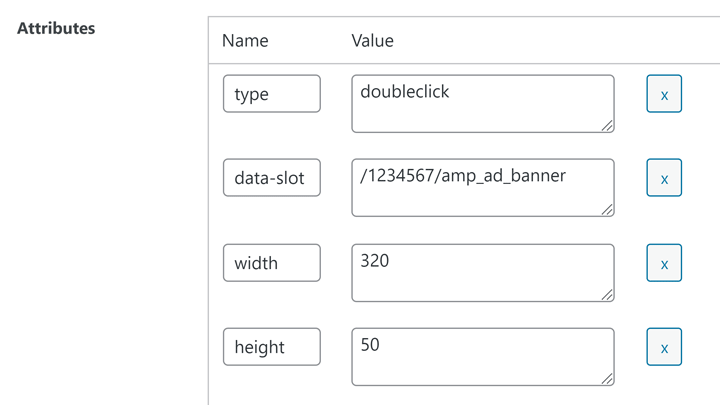
The AMP Ads add-on is also part of All Access
Harnessing the power of ads for Accelerated Mobile Pages with AMP Ads is only a small feature of the full Ad Toolbox that is Advanced Ads All Access. You’ll also receive Advanced Ads Pro, Tracking, the Google Ad Manager Integration, Selling Ads, PopUp and Layer Ads, and Sticky Ads.
AMP Ads
+ 7 essential add-ons
- Advanced Ads Pro
- Google Ad Manager
- Selling Ads
- Tracking
- PopUp and Layer Ads
- Sticky Ads
- Ad Slider
Prices include updates and support for one year, excluding VAT. You may cancel at any time. See pricing page for details.
Top features
AdSense auto conversion
Automatically convert AdSense ads into AMP format.
Universal AMP support
Enjoy support for AMP versions of every ad network that offers them.
AMP display control
Utilize the display condition to show or hide specific ads on AMP pages.
Custom AdSense sizes
Set custom sizes for AdSense responsive ads.
Default AdSense dimensions
Set default AdSense sizes to rectangular, vertical, or horizontal.
Multiplex customization
Customize Adsense Multiplex Ads for desktop and mobile.
Frequently Asked Questions
General FAQ
AMP Ads FAQ
Need help to put AMP ads on your WordPress website?
More than support
Our team has more than 10 years of experience running our own sites with up to 100 Million ad impressions per month.
There is not much we haven’t seen yet and we are happy to share our insights with you.
